Our Contacts
70 Santa Felicia Dr
Goleta, CA 93117
2243 S. Depot Street, Suite 101
Santa Maria, CA 93455
Our Contacts
70 Santa Felicia Dr
Goleta, CA 93117
2243 S. Depot Street, Suite 101
Santa Maria, CA 93455
Find Answers to the Most Frequently Asked Questions Regarding Year-End Processing and Reporting for Sage 100cloud General Ledger.
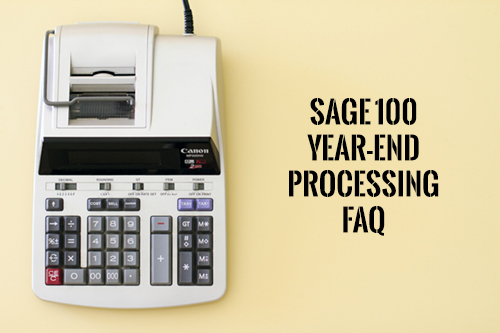
YES. In the Fiscal Year field within the applicable report window, simply select the fiscal year to print.
DO NOT manually change the fiscal year in General Ledger Options in order to print financial statements for the next fiscal year.
Information about prior fiscal years is stored by account number. These account numbers must be retained for as long as you require comparisons.
Instead of deleting, you can set the status of an account to Inactive which prevents future postings but still retains the account number for comparisons. On the Main Tab in Account Maintenance, select Inactive in the Status field and click Accept.
YES. If you retained detail history for a prior fiscal year by entering the ‘Years to Retain General Ledger History’ field in GL Options, you can reopen and post to a closed fiscal year.
TO POST TO A CLOSED FISCAL YEAR:
You’ve just re-opened the closed fiscal year, posted a journal entry, and reverted back (in step 6) to the current fiscal period and year.
Note: Closed fiscal years can only be reopened in the General Ledger module.
NO. General Ledger should be the very last module you close. Refer to the Module Closing Order article earlier in this newsletter for details on the proper closing sequence.
There are a variety of reasons that your general ledger can get out of balance. In the video below, you’ll learn how to discover and correct the out-of-balance situation including instructions for making one-sided journal entries.
©2019 Juice Marketing, LLC. All rights reserved. This article content may not be reproduced in whole or in part, displayed, modified or distributed without express permission from the copyright holder.

Please fill out the form below and one of our knowledgeable finance and accounting representatives will get back to you.